First Impressions of Twitch Studio
TL;DR
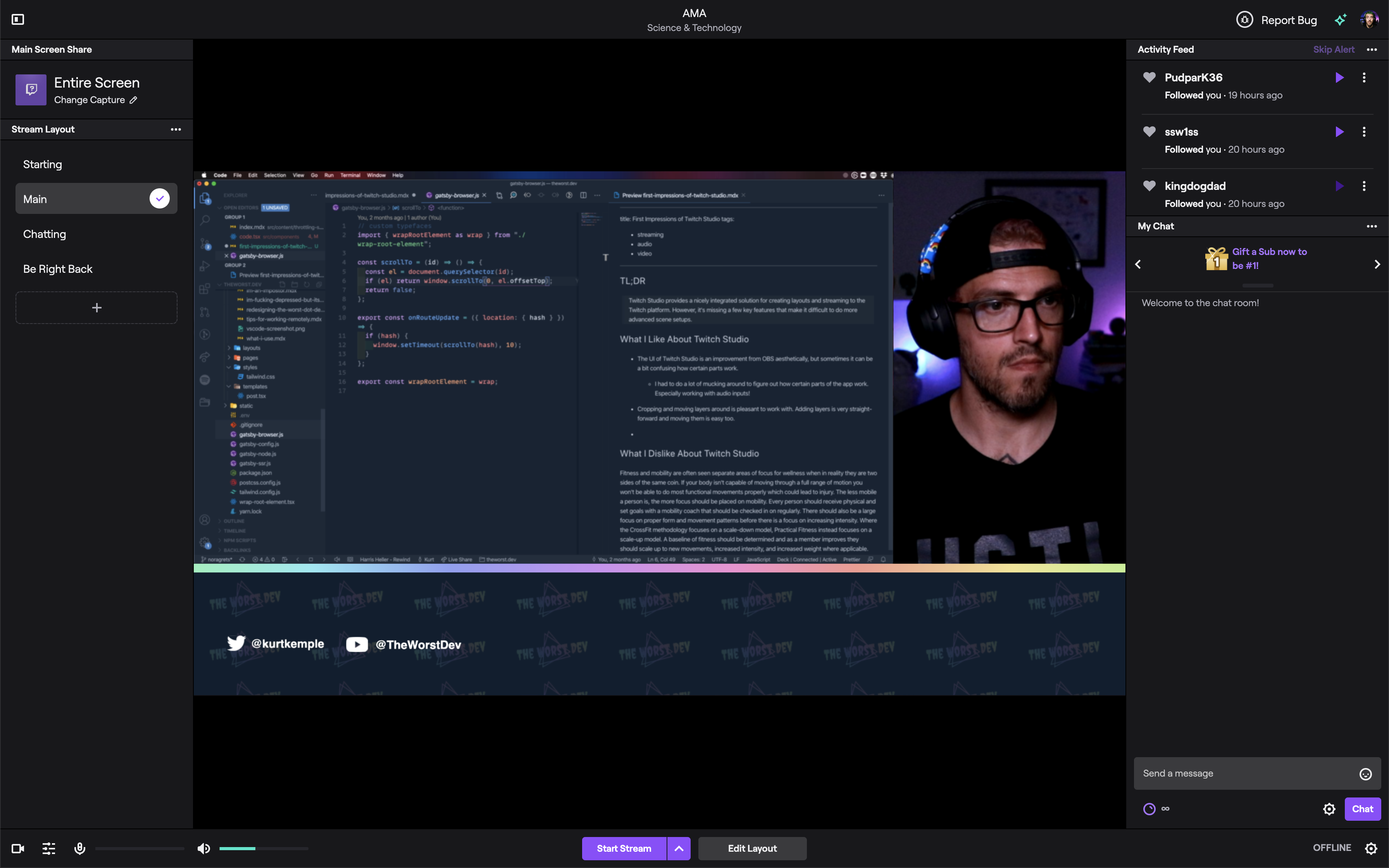
Twitch Studio provides a nicely integrated solution for creating layouts and streaming to the Twitch platform. However, it's missing a few key features that make it difficult to do more advanced scene setups.
What I Like About Twitch Studio
The UI of Twitch Studio is an improvement from OBS aesthetically, but sometimes it can be a bit confusing how certain parts work.
- I had to do a lot of mucking around to figure out how certain parts of the app work. Especially working with audio inputs!
Cropping and moving layers around is pleasant to work with. Adding layers is very straight-forward and moving them is easy too.
Supports desktop audio out of the box on Mac.
Chat and activity is available and feels like you're on Twitch.
Built-in alerts support that are relatively customizable.
Supports local recording
To sum it up, there is a lot there to work with, especially for newer streamers. I enjoy the ease of use and the UI feels like Twitch so it's nice to feel like you're in the same eco-system.
What I Dislike About Twitch Studio
No support for NDI sources. These source types make it a lot easier to add guests to your streamers.
No support for a chat source. It's very common to want to show your chat on screen and I'm very surprised this wasn't supported in the beta.
- I ended up using a browser source and a React + GraphQL app to power chat.
No way to copy scenes or layouts. For more complex stream setups, this creates a lot of repetition and makes it easier to miss something when you decide to update your layout. You may have to update in multiple places and miss something.
No transitions when switching scenes. In OBS you get more of a video production experience where you can queue up scenes and do nice transitions like fades.
Wrapping up, there is a lot of functionality that makes it hard to use Twitch Studio for very complex stream scene organization and use, or if you have guests.